Frequently Asked Questions
Got questions? We’ve got answers. Explore our most common queries to see how ia Slide can simplify your presentations, infographics, and documents.

Transform Ideas into Professional Presentations in Minutes
ia Slide makes creating stunning slides, infographics, and documents effortless. Just follow four simple steps to turn your thoughts into polished, ready-to-share visuals.
01
Enter Your Idea
Start by sharing your topic, concept, or outline — it could be a business report, educational presentation, or data-driven infographic. ia Slide’s smart content engine analyzes your input and understands what type of visuals, structure, and tone best fit your purpose.
02
Choose Format & Style
Select the output type that suits your needs — presentation slides, infographics, or text-based documents. Then, pick your preferred theme, color palette, and font style. ia Slide instantly adapts your content to match your desired look and feel.
03
AI Generates Content
Within seconds, ia Slide’s AI engine designs professional-quality slides and documents. It arranges your content logically, adds visuals, and ensures readability, giving you a presentation-ready design that looks like it was made by a professional designer.
04
Easy Download
Fine-tune every detail — adjust text, update visuals, or add branding elements. Once you’re satisfied, download your presentation or document in your preferred format (PPTX, PDF, or PNG) and share it instantly with your audience.
Powerful Features to Simplify Your Creative Workflow
ia Slide combines intelligent automation with sleek design tools, helping you craft beautiful presentations, infographics, and documents effortlessly — all in one smart platform.

ia Slide Generator
Turn plain text or ideas into professional slides instantly. Our AI designs layouts, selects visuals, and structures content for maximum impact.
Generate Presentation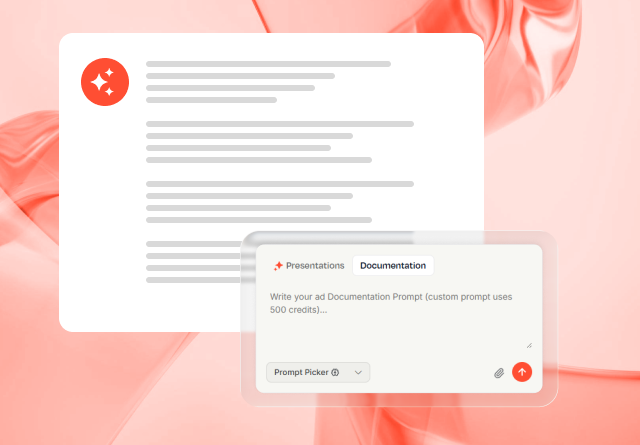
Documentation Assistant
Automatically generate well-structured documentation from raw notes or project files. Save time with auto-formatting, summaries, and clear sectioning.
Generate Documentation